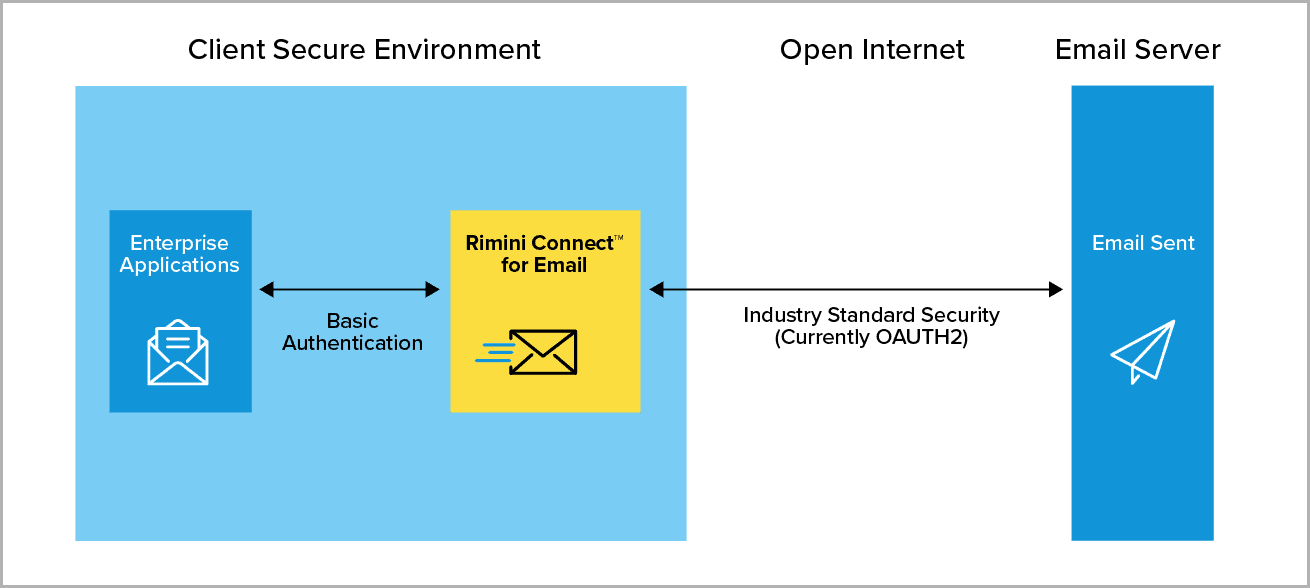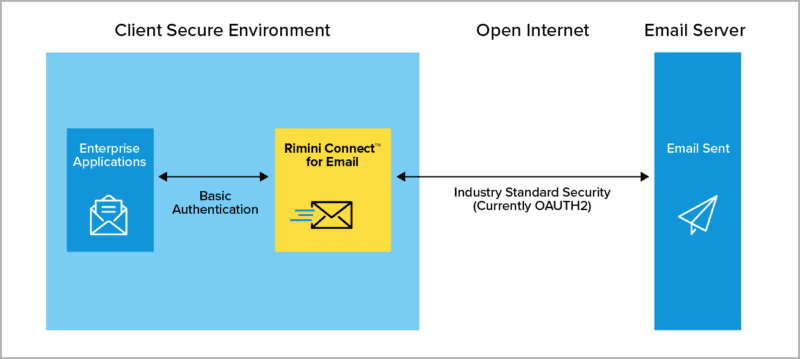A one-time re-enablement option of Basic Authentication is available from Microsoft through December 31, 2022.
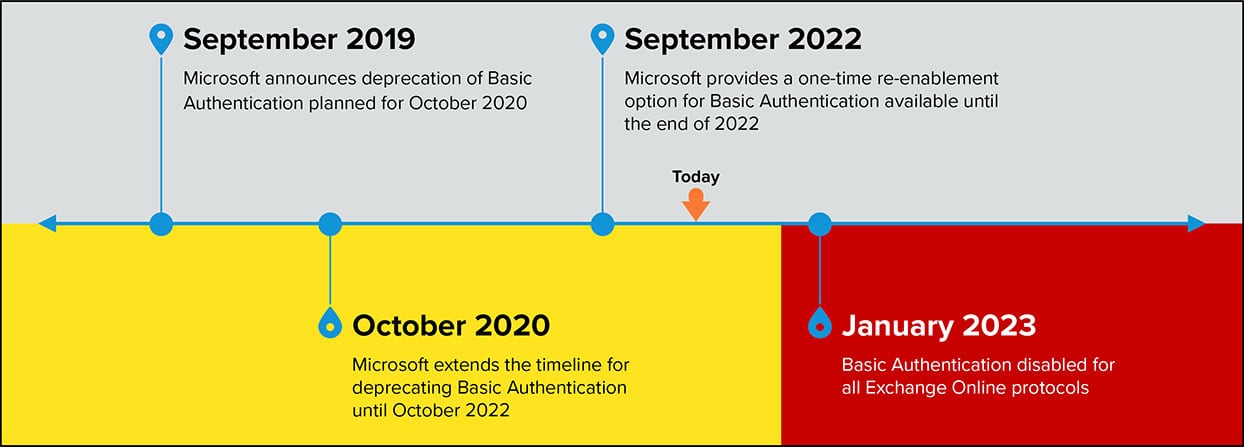
The deadline is rapidly approaching. Rimini Street has seamless solutions and also provides consulting on more complex solutions. Any of these solutions requires a minimum of implementation time, so contact your Client Success Manager to assure that you do not have any disruption of email services after December 31, 2022.